WooCommerce is an open-source e-commerce plugin for WordPress. It is designed for small to large-sized online merchants using WordPress. Launched on September 27, 2011, the plugin quickly became popular for its simplicity to install and customize and for the market position of the base product as freeware.
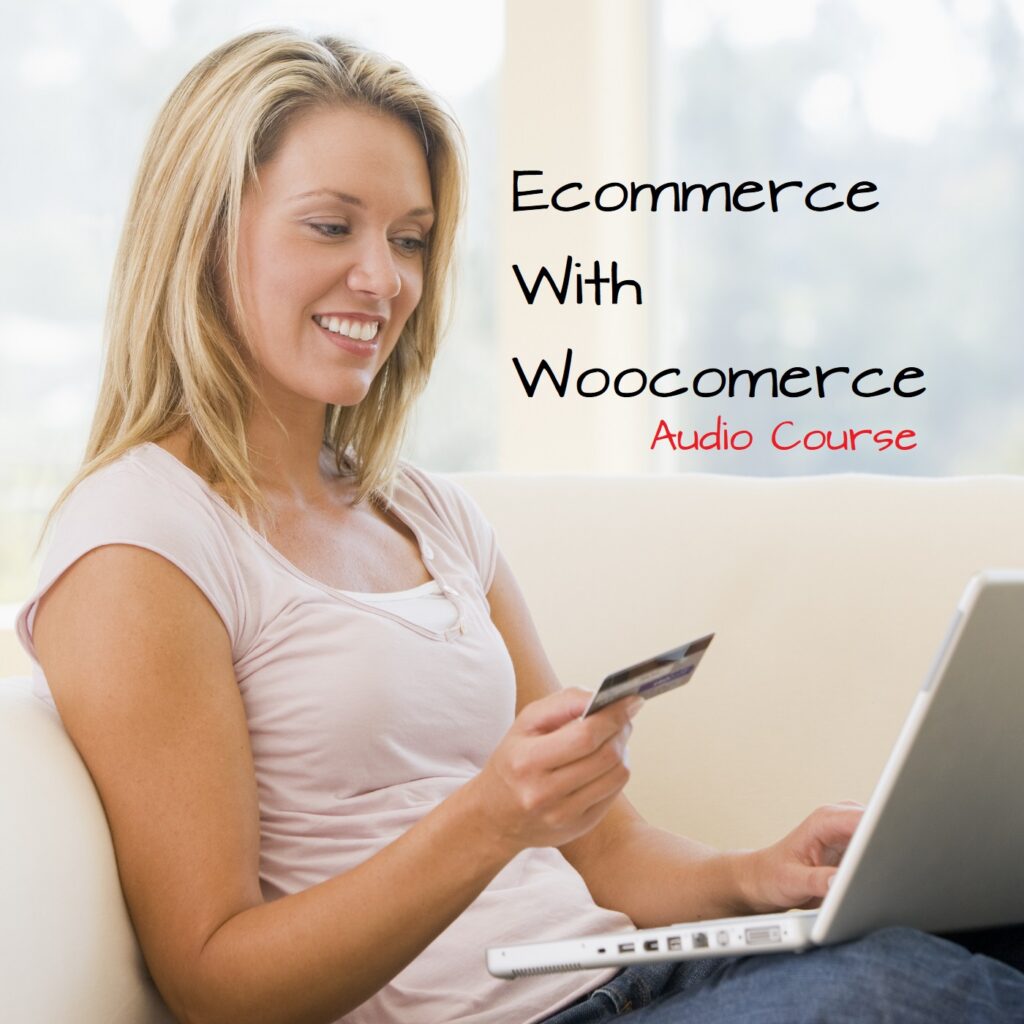
WooCommerce is a popular and user-friendly e-commerce platform that seamlessly integrates with WordPress, allowing you to create a robust online store. Here’s a step-by-step guide on setting up and running an e-commerce store using WooCommerce:
1. Install WordPress:
- If you don’t already have WordPress installed, you’ll need to set up a WordPress website. Many web hosting providers offer one-click WordPress installations.
2. Choose a Hosting Provider:
- Select a reliable hosting provider that meets your website’s requirements. WooCommerce can run on most hosting platforms, but it’s best to choose a provider with good performance and support.
3. Install WooCommerce:
- In your WordPress dashboard, go to “Plugins” and click “Add New.”
- Search for “WooCommerce” and click “Install Now.” After installation, click “Activate.”
4. Configure WooCommerce Settings:
- Upon activation, WooCommerce will guide you through the initial setup wizard. You’ll be prompted to configure various settings, including your store’s location, currency, payment methods, and shipping options.
5. Add Products:
- To add products to your store, go to “Products” in your WordPress dashboard and click “Add New.”
- Fill in product details such as title, description, price, images, and inventory information.
- You can organize products into categories and tags to improve navigation for customers.
6. Set Up Payment Gateways:
- WooCommerce supports various payment gateways, including PayPal, Stripe, and credit card processors. Configure your preferred payment methods in the WooCommerce settings.
7. Configure Shipping Options:
- Define your shipping methods, rates, and zones based on your store’s location and customer base. WooCommerce offers flexible shipping options.
8. Customize Your Store:
- Choose a theme that suits your brand and customize it to create a unique look and feel for your store.
- Install additional WooCommerce-compatible plugins to add functionality, such as SEO optimization, social media integration, and email marketing tools.
9. Enhance Product Pages:
- Optimize your product pages by adding high-quality images, detailed product descriptions, and customer reviews. Use WooCommerce’s product attributes for variations, such as size and color.
10. Test Your Store:
– Before launching, thoroughly test your store’s functionality, including the checkout process, payment gateways, and shipping options.
11. Launch Your Store:
– Once you’re satisfied with your store’s setup and testing, it’s time to launch it to the public. Promote your store through various marketing channels, such as social media, email marketing, and content marketing.
12. Monitor and Analyze:
– Use WooCommerce’s built-in analytics and reports to monitor your store’s performance. Track sales, customer behavior, and website traffic to make informed decisions.
13. Provide Customer Support:
– Offer excellent customer support by responding promptly to inquiries, addressing issues, and ensuring a smooth buying experience for customers.
14. Regularly Update and Maintain:
– Keep your WooCommerce, WordPress, themes, and plugins up to date to ensure security and functionality. Regularly back up your website to prevent data loss.
15. Grow Your Business:
– Continuously work on marketing and expanding your product catalog to attract new customers and increase sales.
WooCommerce is a versatile platform with a wide range of extensions and customization options, making it suitable for both small businesses and larger e-commerce operations. With the right strategy and dedication, you can build a successful online store using WooCommerce.