This video course will show you how to set up an affiliate program for your WordPress website even if you don’t have a good technical knowledge.
You will learn what tools you will need to get the ball rolling on setting up your affiliate system, a quick overview of the entire system so that you can put the pieces of the puzzle together, and how this system works.
Topics covered:
Affiliate Program Planning
Map Out Your Affiliate Funnel
Affiliate Plugins
Add on Plugins
Setup Part 1
Setup Part 2
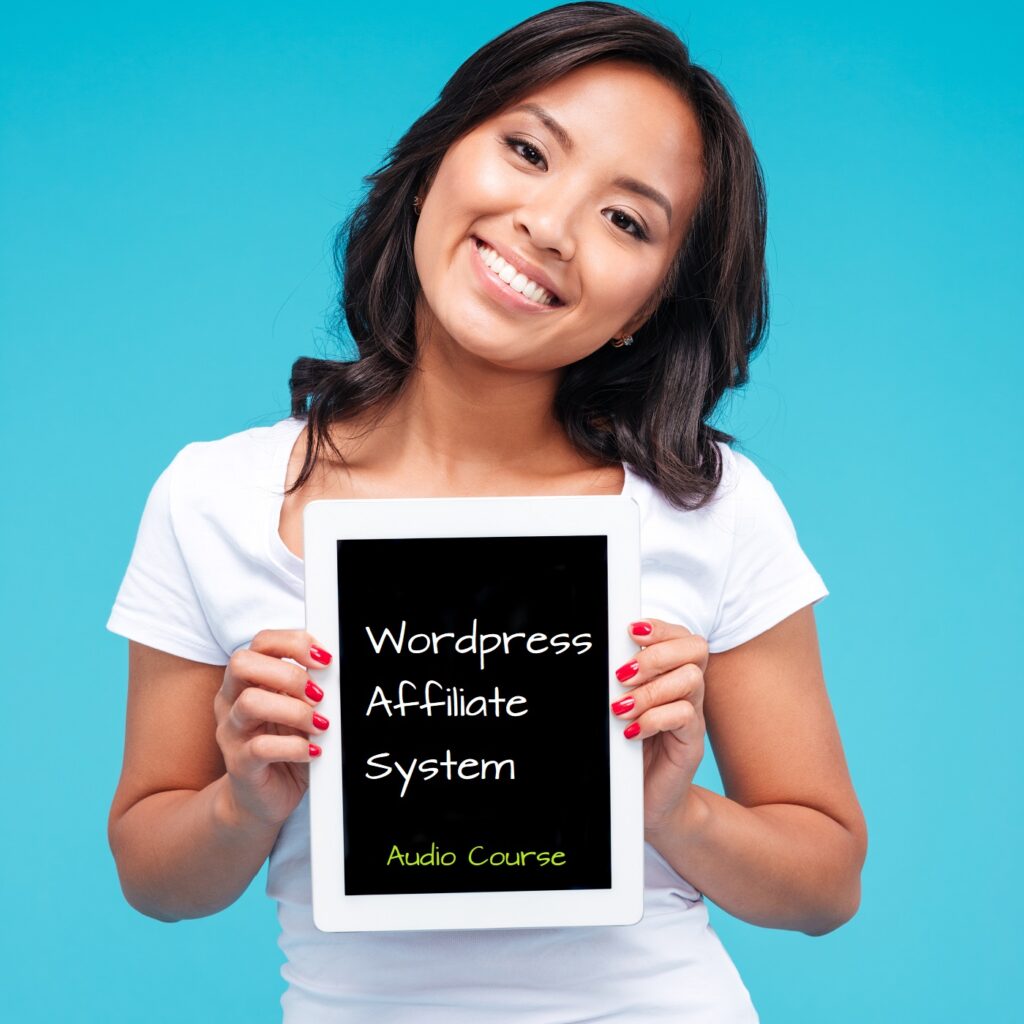
WordPress is a free and open-source content management system written in hypertext preprocessor language and paired with a MySQL or MariaDB database with supported HTTPS. Features include a plugin architecture and a template system, referred to within WordPress as “Themes”.
Creating an affiliate system on a WordPress website involves setting up a structure that allows affiliates to promote your products or services and earn commissions for referred sales. Here’s a step-by-step guide to implementing an affiliate system using WordPress:
1. Choose an Affiliate Plugin:
- Start by selecting an affiliate marketing plugin for WordPress. Some popular options include AffiliateWP, WP Affiliate Manager, and Affiliate Royale.
2. Install and Activate the Plugin:
- Install the chosen affiliate plugin from the WordPress repository or through the plugin installer. Activate it once it’s installed.
3. Configure the Plugin:
- Access the plugin settings and configure them according to your needs. This includes setting commission rates, tracking cookies, and payout methods.
4. Create Affiliate Registration Page:
- Create a dedicated affiliate registration page on your website where potential affiliates can sign up. You can use the default registration form provided by the plugin or customize it to your liking.
5. Set Up Affiliate Dashboard:
- Create a dashboard or portal where affiliates can log in, access their referral links, view their earnings, and track their performance. Most affiliate plugins provide pre-built dashboards.
6. Generate Affiliate Links:
- Affiliates need unique tracking links to promote your products or services. Your affiliate plugin should generate these links automatically when affiliates sign up or request them.
7. Provide Marketing Materials:
- Prepare promotional materials for affiliates, including banners, text links, and product images. Make these materials easily accessible in the affiliate dashboard.
8. Track Referrals and Sales:
- Ensure the plugin accurately tracks referrals and sales generated by affiliates. Test the tracking system to verify its reliability.
9. Set Commission Structure:
- Determine how affiliates will be compensated. You can offer flat-rate commissions, percentage-based commissions, or tiered commission structures.
10. Payment Processing:
– Configure the payment system to process affiliate payouts. Many plugins integrate with popular payment gateways like PayPal or allow you to manually process payments.
11. Review and Approve Affiliates:
– Depending on your setup, you may need to review and approve affiliate applications manually. Some plugins offer automatic approval, while others require manual review.
12. Compliance and Policies:
– Ensure that your affiliate program complies with legal regulations and has clear terms and conditions. Include rules on affiliate conduct and promotional methods.
13. Test Your System:
– Before launching your affiliate program, thoroughly test it to ensure everything is functioning correctly. Make test referrals and payouts to confirm accuracy.
14. Launch Your Affiliate Program:
– Once everything is set up and tested, announce the launch of your affiliate program to your audience and potential affiliates.
15. Provide Support:
– Offer support and assistance to your affiliates. Be responsive to their inquiries and provide resources to help them succeed.
16. Monitor and Optimize:
– Continuously monitor the performance of your affiliate program. Analyze which affiliates are driving the most sales and adjust your strategies accordingly.
17. Promote Your Affiliate Program:
– Actively promote your affiliate program to attract more affiliates. Use your email list, social media, and other marketing channels to reach potential partners.
18. Stay Compliant:
– Stay updated on affiliate marketing regulations and ensure your program remains compliant with changing laws and guidelines.
By following these steps, you can set up an effective affiliate system on your WordPress website to boost sales and expand your online presence through affiliate marketing.